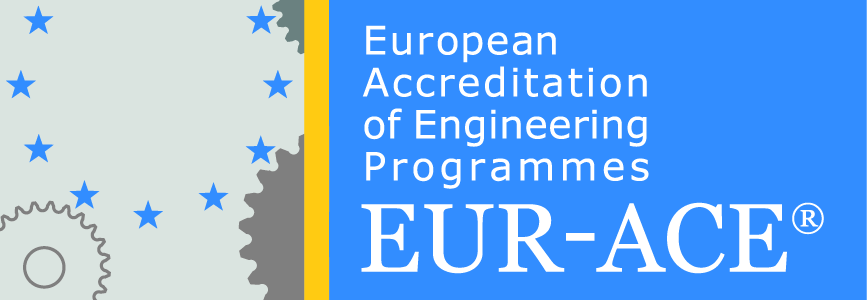| 1. Course Title | Computer Skils and Tools – Laboratory | |||||||
| 2. Code | 3ФЕИТ07З011 | |||||||
| 3. Study program | KTI | |||||||
| 4. Organizer of the study program (unit, institute, department) | Faculty of Electrical Engineering and Information Technologies | |||||||
| 5. Degree (first, second, third cycle) | First cycle | |||||||
| 6. Academic year/semester | III/5 | 7. Number of ECTS credits | 3.00 | |||||
| 8. Lecturer | Dr Danijela Efnusheva | |||||||
| 9. Course Prerequisites | ||||||||
|
10. Course Goals (acquired competencies): Gaining skills to work with Linux OS, as well as working with software tools to edit documents, make calculations, presentations, draw schemes. After finishing this course the students will have the basic skills to work with computer systems and write solid documents and assignments. |
||||||||
|
11. Course Syllabus: Basic concept of operating systems. Introduction to Linux. Directory tree. Basic commands. Absolute and relative paths. Files and directories – permissions. Showing and filtering files. Terminal text editors: vi and vim. Graphical text editors: MS Word – advanced (formatting, styles, headings, automatic content, following document changes). Latex as a system for document editing. Document structure and defining elements. Programs for working with tabular calculations. Cells and tables. Formatting. Formulas. Functions. Sorting. Filtering. Working on presentations. Concepts. Programmes for working on presentations. Slide designs. Animations and transitions. Tools for scheme drawings and technical drawings. Program block diagrams. Overview of Open Office tools: Textual editor (Writer), tabular editor (Calc), presentation editor (Impress), formula editor (Math). |
||||||||
| 12. Learning methods: Lectures, exercises and laboratory exercises | ||||||||
| 13. Total number of course hours | 0 + 1 + 2 + 0 | |||||||
| 14. Distribution of course hours | 90 | |||||||
| 15. Forms of teaching | 15.1. Lectures-theoretical teaching | 0 | ||||||
| 15.2. Exercises (laboratory, practice classes), seminars, teamwork | 45 | |||||||
| 16. Other course activities | 16.1. Projects, seminar papers | 10 | ||||||
| 16.2. Individual tasks | 25 | |||||||
| 16.3. Homework and self-learning | 10 | |||||||
| 17. Grading | 17.1. Exams | 40 | ||||||
| 17.2. Seminar work/project (presentation: written and oral) | 10 | |||||||
| 17.3. Activity and participation | 0 | |||||||
| 17.4. Final exam | 50 | |||||||
| 18. Grading criteria (points) | up to 50 points | 5 (five) (F) | ||||||
| from 51 to 60 points | 6 (six) (E) | |||||||
| from 61 to 70 points | 7 (seven) (D) | |||||||
| from 71 to 80 points | 8 (eight) (C) | |||||||
| from 81 to 90 points | 9 (nine) (B) | |||||||
| from 91 to 100 points | 10 (ten) (A) | |||||||
| 19. Conditions for acquiring teacher’s signature and for taking final exam | Laboratory exercises | |||||||
| 20. Forms of assessment | Two partial exams during the semester with a duration of 120 minutes each or one final exam in a corresponding exam session with a duration of 120 minutes. The laboratory exercises are also graded. The final grade includes points from the exam and the laboratory exercises. It is not allowed to use books, scripts, manuscripts or notes of any kind during the exam, as well as a calculator, mobile phone, tablet or any other electronic device |
|||||||
| 21. Language | Macedonian and English | |||||||
| 22. Method of monitoring of teaching quality | Internal evaluation and surveys | |||||||
| 23. Literature | ||||||||
| 23.1. Required Literature | ||||||||
| No. | Author | Title | Publisher | Year | ||||
| 1 | Nathan Clark | Linux: Ultimate Beginner’s Guide, Vol. 1 | CreateSpace Independent Publishing Platform | 2016 | ||||
| 2 | Joe Habraken | Office 2016 In Depth, 1st Ed. | Que Publishing | 2015 | ||||
| 3 | George Grätzer | Practical LaTeX | Springer | 2014 | ||||
| 23.2. Additional Literature | ||||||||
| No. | Author | Title | Publisher | Year | ||||
| 1 | Stefan Kottwitz | LaTeX Cookbook | Packt Publishing | 2015 | ||||
| 2 | Prof James Steinberg | Open Office Basic: An Introduction | CreateSpace Independent Publishing Platform | 2012 | ||||
| 3 | ||||||||